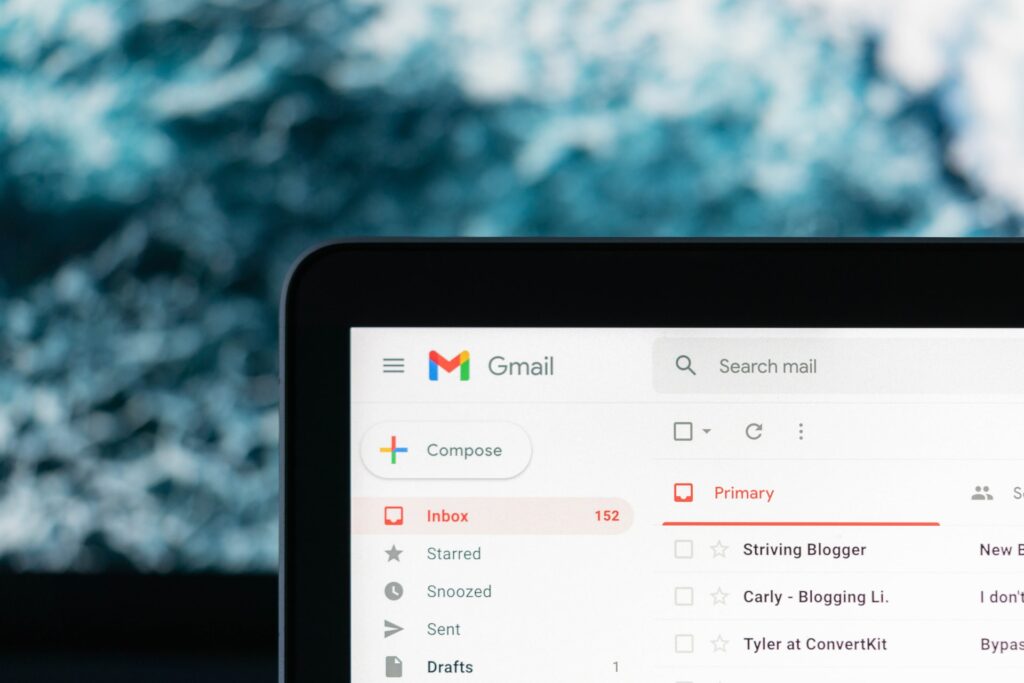As a professor, my work involves a bit of national/ international travel for research and academic purposes. While away on such trips or on annual vacations, I usually set my email auto-reply to let colleagues and other external senders know that my responses might be delayed. But I usually return from those trips back to work, only to meet hundreds of emails in my inbox. So, my first few days after returning to work from vacation or official trips are usually draining as I try to respond to the backlog of emails. Of greater concern, of late, is the amount of time I spend responding to emails and how it has impacted my research productivity. It’s been estimated that most professionals spend up to about a quarter of their times reading and responding to emails. I know that many of you out there are feeling the pressure as well. Recently, I have been discussing with senior colleagues and mentors trying to glean a few time-test and proven strategies for email management. Here are few strategies I have found useful
1. Devote certain hours of the day to read and respond to emails. Reading and responding to emails as they appear in your inbox can be distracting leading to less than optimal productivity during your day. If possible, schedule specific time(s) of the day for checking and responding to emails. This will save your enormous time and improve your productivity
2. Put your email’s automatic out-of-office auto-reply function to best use during peak periods, official trips, and vacations. Set auto replies that let your contacts know that you will not respond to emails while busy/away and that your response to emails might take some time even after your return. In setting your auto-reply, be specific about your departure and return date along with most likely time email senders can expect a reply after your return. This will help manage your contacts/colleagues’ expectations for quick response. Finally, for time-sensitive emails, craft a separate email that will be sent to your inner caucus or close associates, who might need to reach you when away, about the best ways (cell phone, text messages, emails) to reach you if urgent matters come up in your absence. This will help alleviate the stress of trying to response piles of emails in your inbox
3. Seek face-to-face meetings rather than long emails when necessary. Be wary of discussing projects/businesses discussions via emails that might degenerate into long and extensive back and forth discussions via email. Such email discussions are prone to to mis-interpretations, confusions, and project bottlenecks and delays by your recipients. Instead pick up the phone to discuss or schedule an in-person meetings.
4. Finally, deal with unwanted promotional emails. As an academic, I get several of unsolicited promotional emails about new journals, newsletters, requests etc. Depending on your line of work, you are probably receiving such unsolicited emails too. These unwanted emails can clutter your inbox so quickly if not dealt with. Explore unsubscribing from receiving messages from seemingly recurrent email senders, setting up your spam filters to capture such promotional emails, and emptying your clutter in order to reduce such emails
Email Etiquettes
- Some discussions/information are not meant for emails
- Be professional or avoid discussing out of the office discussions
- Avoid acronyms, slogans, or expletives in professional emails.
- Avoid grammatical errors in your emails, they make you look bad!(use grammarly or autocorrect functions in MS office)
- Avoid sex/gender sensitive or race-sensitive humours.
Create email trail of important discussions, tasks, and project updat